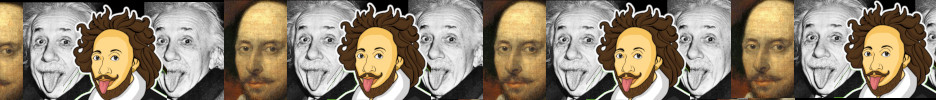This review is all kinds of late, given that the app was released back in April for Shakespeare’s 400th anniversary. But an app this complex takes time to review properly, and.I wanted to do it justice. I really, really wanted to like this app. I just don’t, and it makes me sad.
I’ve imagined an app like Heuristic Shakespeare forever. A true multimedia creation that allows you to explore Shakespeare’s work in the way that works for you. Do you want to read, or watch video? Do you want it paraphrased and explained to you, or do you want the original text? How about both? How about actors like Sir Derek Jacobi and Sir Ian McKellen reading the text to you? I think that alone is part of the genius of this app. They’re not acting it, this is not a performance. They’re reading it like an audio book – but, this being an iPad, there’s still video. So it’s like the greatest Shakespeare talent of our generation is your own personal tutor, reading alongside you.
The problem that there is just oh so much packed into the app, that the interface is a mess. Half the time I find myself just pressing random buttons, never sure what comes up next. Sometimes I’ve got the text, sometimes I’ve got a character map telling me (with little thumbnail faces) which characters appear in which scenes. Oh, wait, now it’s a modern English translation. Hold on, now I’ve got essays and videos *about* the play.
I love that all of this stuff is in there. Imagine it, you’re on a particular scene you’ve always liked. First you have Sir Ian reading it to you. All the hard words are highlighted and footnoted so you an always pause and make sure you understand what’s being said. Do you understand what’s happening in the scene? Flip to the modern translation and get a quick refresher. How has this scene been performed? Click somewhere else and you get a historic list of famous performances, complete with images. If you’re into the academic side (maybe you’re doing your homework), there’s also a mode where you can learn all about character development and themes and all that fun stuff your teacher requires that sucks the life out of just sitting back and enjoying the show 🙂
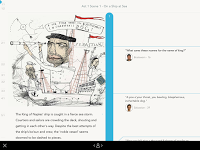
I have a perfect example of my frustration. I’ve mentioned several times that our greatest Shakespeareans can read the text along with you, in video, right? I lost that. I cannot find it, and I want it. I can get audio, but my video has disappeared. I don’t know if it’s a bug in the app where it’s legitimately no longer showing me an option that it’s supposed to, or if I’m doing something wrong, or what. And I think my regular readers probably know that I’m not exactly a newbie at this stuff. If I can’t figure it out, something’s wrong.
[UPDATE – I found it! The videos only appear when the app is in portrait mode. I was reading in landscape. Very happy to have found my videos again. Of course, my iPad is in a keyboard case so it’s much more convenient to keep it in landscape but I guess I’ll live.]

This app needs to exist. It’s the closest I’ve ever seen to the ideal Shakespeare browser. If I recall it’s on the expensive side for a mobile app — did they want $5.99 for it? But if you told me that’s the “player” price and that I can add content for additional plays at a lower amount, it’s a no brainer.
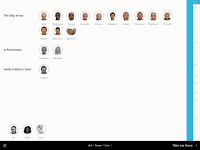 I just hope that they rethink large parts of the interface. I don’t know how, exactly, but it needs something. This is an app that even has a built in “What level of detail would you like?” feature so that it can be enjoyed by amateurs and scholars alike, so you’d think that a great amount of effort went into the design of the interface. Unfortunately I think it all went into trying to cram in as many trees as possible, and they lost track of the forest.
I just hope that they rethink large parts of the interface. I don’t know how, exactly, but it needs something. This is an app that even has a built in “What level of detail would you like?” feature so that it can be enjoyed by amateurs and scholars alike, so you’d think that a great amount of effort went into the design of the interface. Unfortunately I think it all went into trying to cram in as many trees as possible, and they lost track of the forest.